History Section
Accessing Your Test History
After creating a test, you can easily track its usage by clicking on the History button. This will provide you with valuable insights into your test activities.
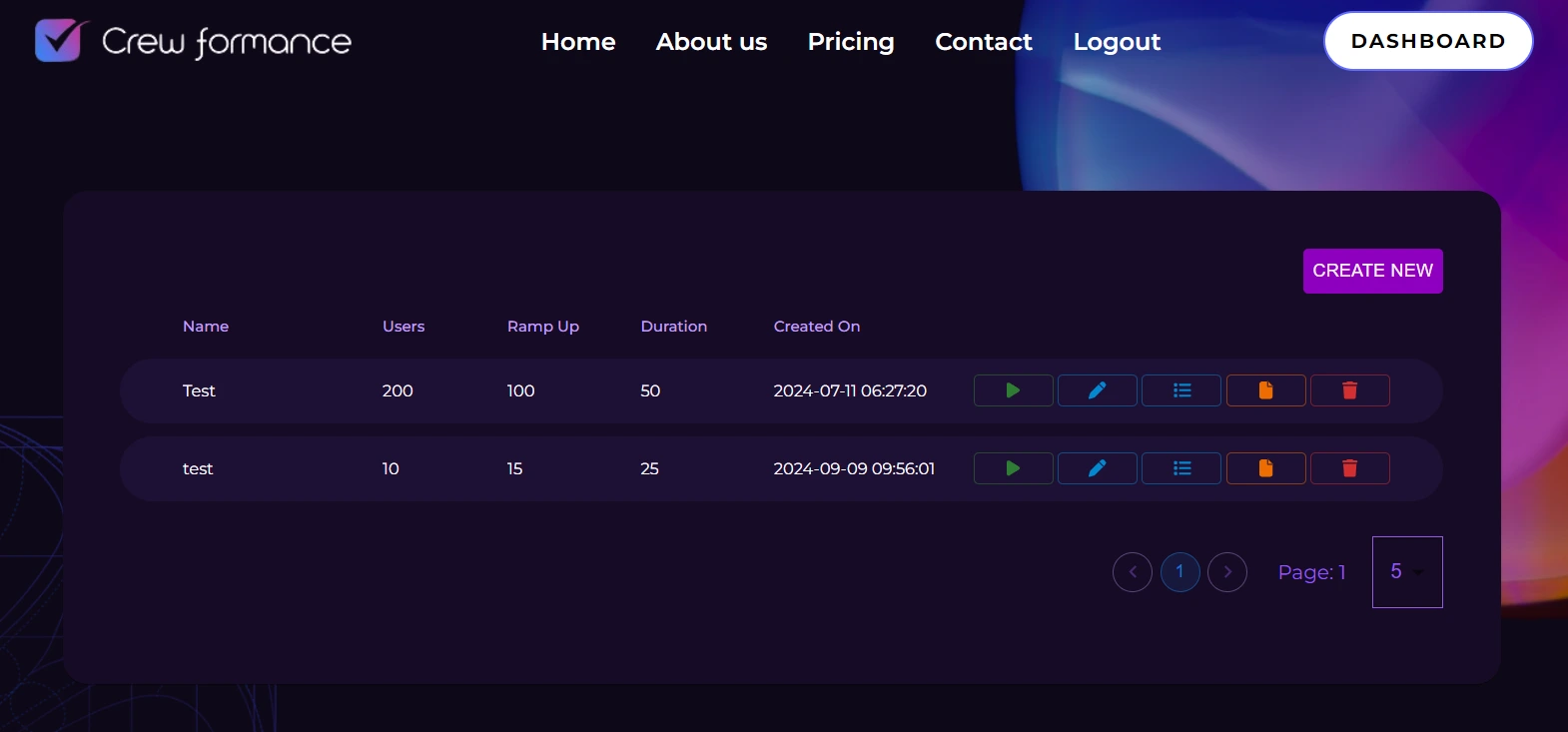
Viewing Historical Data
Upon clicking the History button, you will be redirected to history page. Here, you can view a comprehensive list of all the times your test was initiated, complete with corresponding dates.

Examining Test Results
To delve deeper into the results of any test, simply click the VIEW button next to the desired entry. This action will allow you to access detailed results for that specific instance of the test.
Once you click VIEW, you will be presented with the results of the test, showcasing performance metrics and any relevant data captured during that session.
