Edit Section
Modifying Your Test
After you've submitted your test, you may find that you want to make some adjustments. To do this, simply click the Edit button. This action will redirect you to dashboard, where you can easily modify your test parameters.
Editable Parameters
On the editing interface, you have the flexibility to change several important values to optimize your test. Here’s what you can adjust:
-
Test Name: Update the title of your test to better reflect its purpose.
-
Test Link or JMeter File: Modify the URL or upload a new JMeter file that you want to use for this test.
-
Number of Concurrent Users: Specify how many users will simulate interactions during the test. Adjust this based on your testing needs.
-
Concurrent Users Total Ramp-Up Time (in seconds): Set the time it takes for all concurrent users to start. This helps in simulating a realistic scenario.
-
Total Duration of the Test Run: Define how long the test should run. This setting is crucial for understanding the performance over time.
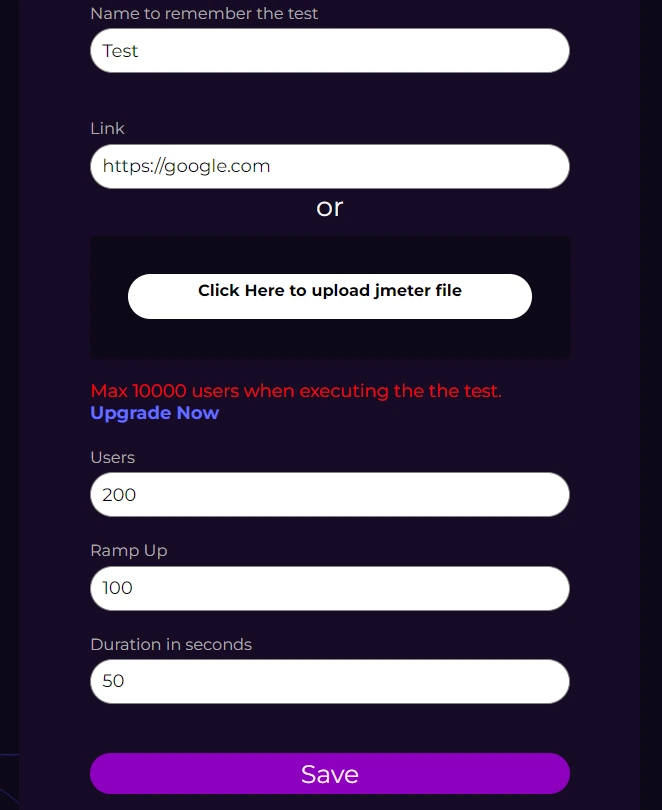
Saving Your Changes
Once you’ve made the necessary changes, don’t forget to click the Save button to apply your modifications. This ensures that all your adjustments are recorded and will take effect the next time you run your test.
By taking advantage of these editing options, you can tailor your tests to your specific requirements, ensuring more accurate and relevant results.