Creating Test Section
Start Creating Your Test
After logging in, you can create a new test by navigating to the Create Test Page. This page allows you to set up a test tailored to your specific needs.
Test Configuration Fields
Your test will consist of the following essential fields:
-
Name of the Test: Choose a descriptive name for your test.
-
Link or JMeter File:
- Link: Enter the URL you want to test.
- JMeter File: Alternatively, select a JMeter file from your device.
If you choose to enter a link, you must also specify the following:
-
Number of Concurrent Users: Determine how many users will simulate interactions (note that this count is limited by your plan's maximum concurrent users).
-
Concurrent Users Total Ramp-Up Time (in seconds): Specify the time it will take for all users to start.
-
Total Duration of the Test Run: Set how long the test should run.
Important: All fields are necessary to create a test successfully.
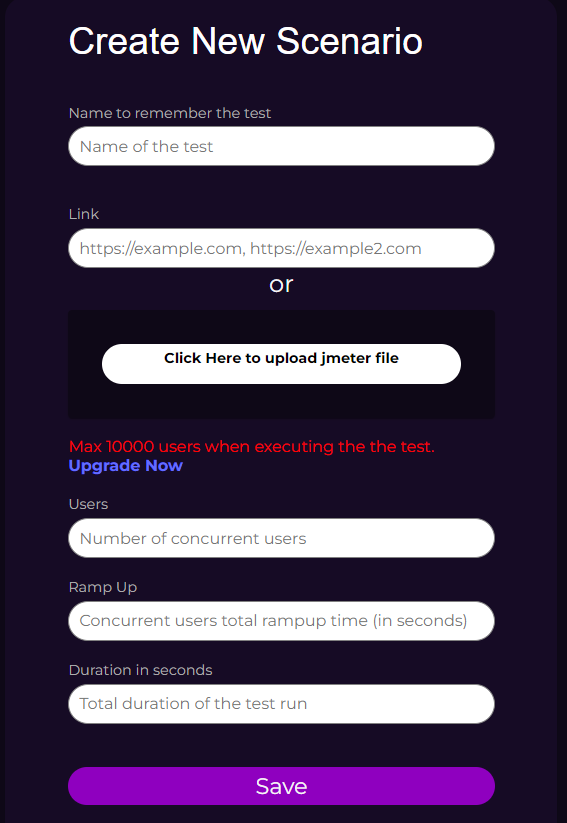
Finalizing Your Test
Once you have filled out all the required fields, click the Save button to finalize the creation of your test. This action will add your test to the dashboard, allowing you to run and manage it as needed.
By following these steps, you can efficiently set up your tests and ensure they meet your requirements.